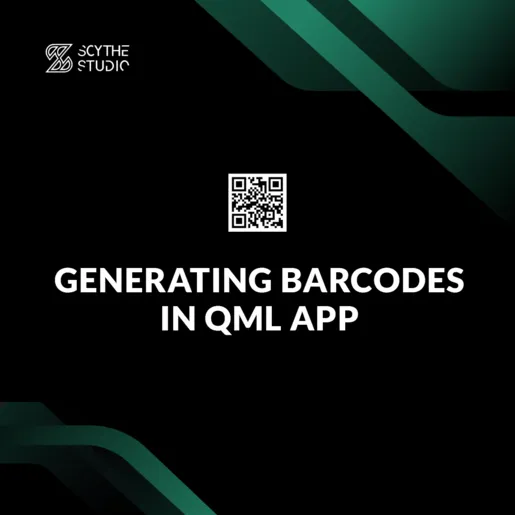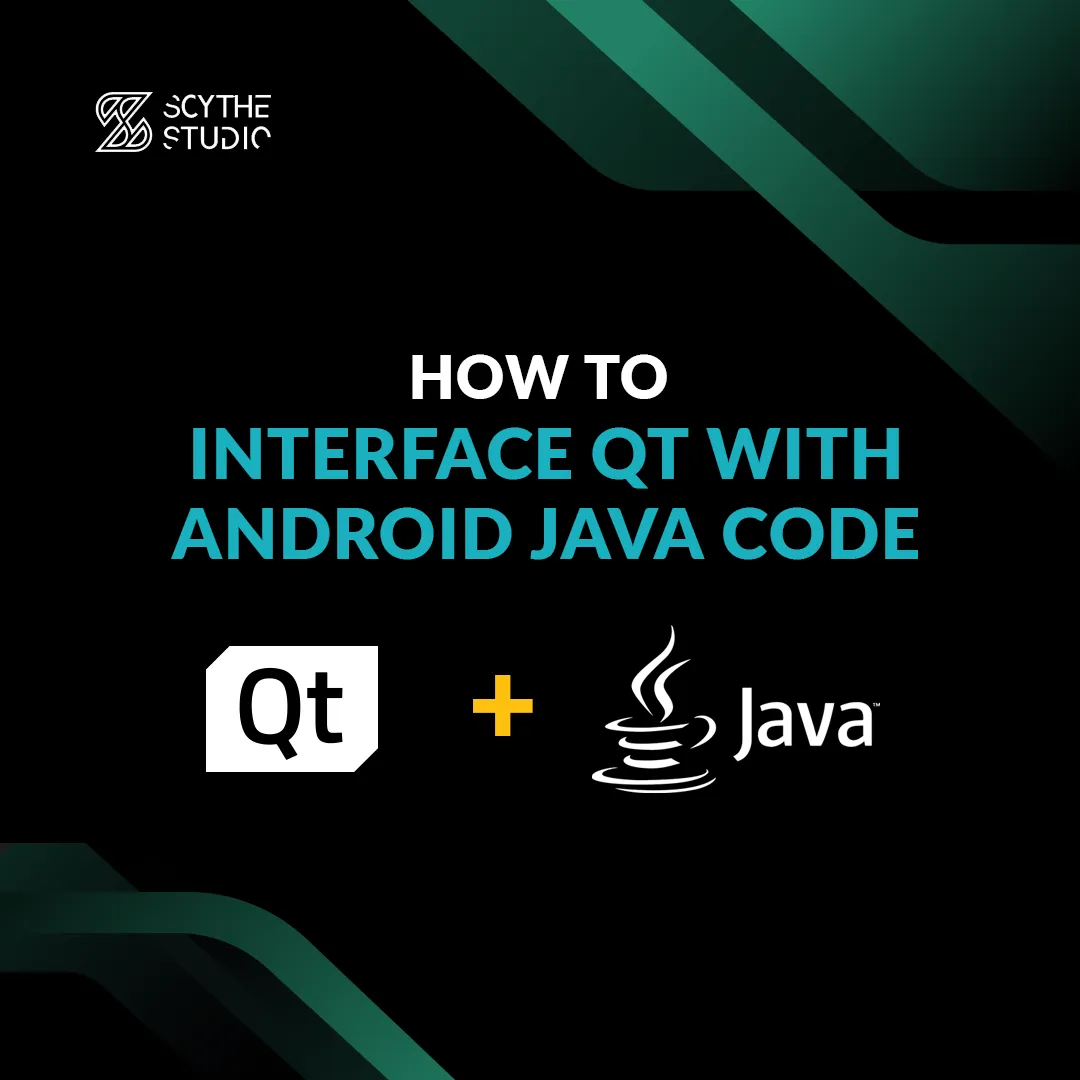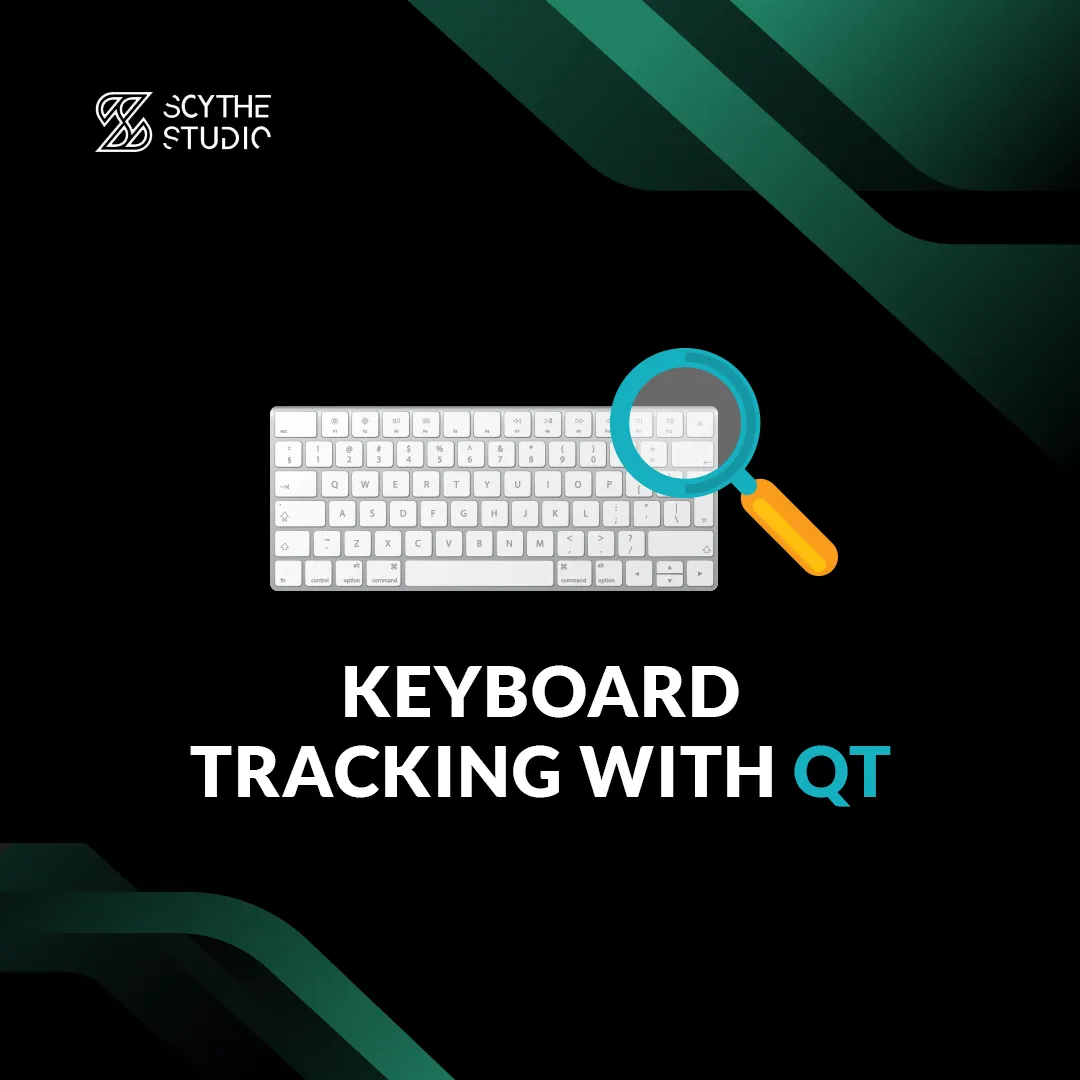How to use NFC in Qt/QML application?
Have you ever wondered how to use NFC in Qt/QML application? This blog post will give you a complex overview of the concept of near-field communication technology with examples of its usage in real life. Then you will discover how to implement NFC reading and writing in Qt QML application.